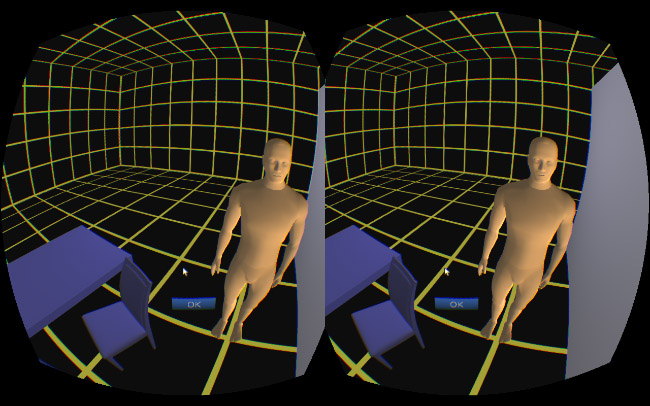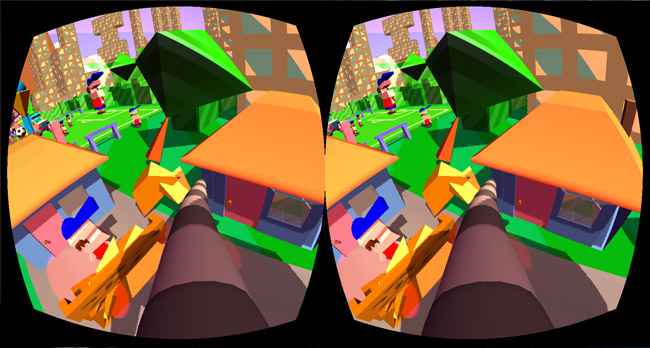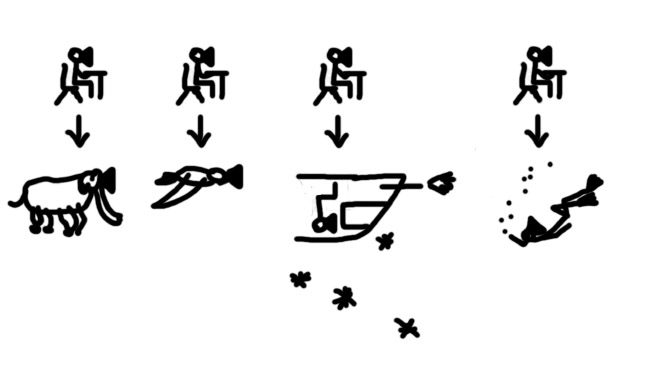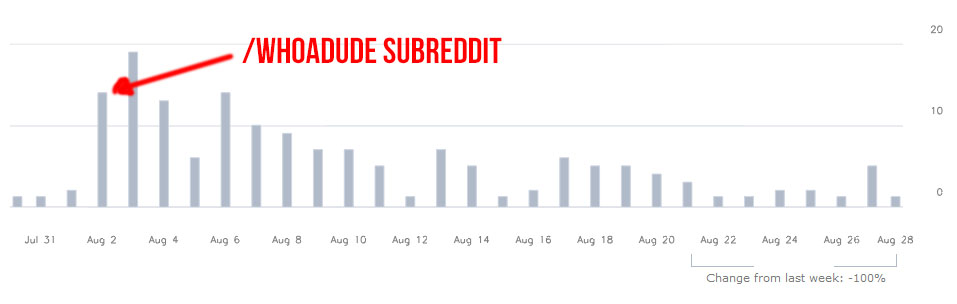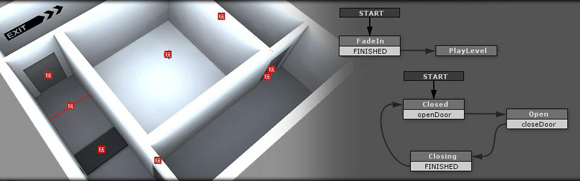I got this idea from Tom Francis of GunPoint and Crate & Crowbar fame, and thought I’d do a recap of every game I’ve worked on. Partially this is an attempt to share my game dev history, partially to make myself feel better about the lack of progress I’ve made in the last couple of years(!).
I’ll start with the oldest games and end with my most recent.
Powerslide
I worked on this game straight out of high school, it was a post apocalyptic racing game that focused a lot on, yes – powersliding physics. I made (if I can recall that far back) 1-3 tracks, I definitely did the majority of the desert track and maybe a lot of the dam and mountain (?) tracks. As my first job, first game and first crew of non-school related co-workers and friends, it was a pretty huge deal and I’ve got a lot of great memories. A Powerslide ‘plaque’ still sits behind me here in my office, which consists of a team photo and signed gold master disc.
Role: 3D artist / Texturing
Made in: Custom Engine
Platform: PC
Year: 1998
Dirt Track Racing
When you’ve got a game with nice powersliding physics, dirt oval racing is a pretty logical move. DTR let you race in a career mode that mimicked real life competition, complete with sponsorship, multiple classes and progression. I think I was credited as game designer, but when you’re modeling a real life competition from real racing, the game is practically already designed for you.
Role: Game Designer / (artist? so long ago!)
Made in: Custom Engine
Platform: PC
Year: 2000
“Next Game”
Looking back, this was probably an overly ambitious title for its time, and the game designs I wrote for it probably didn’t help! The concept would have looked a lot like GTA but in a Mad Max world, complete with FPS and car combat sections, and an in depth story to boot. I recall the original game design by Richard Harrison (part owner of Ratbag) was far more realistic but I had some huge thing for people leaning out of windows and shooting each other rather than ‘copying’ Interstate 76. Anyway, I think this design morphed over time but never saw the light of day.
Somehow, after getting my dream designer role at Ratbag, I just didn’t seem happy at all, in fact it was the opposite, the last year I was there I wasn’t enjoying it at all. I guess I went from making DTR where I had a lot to do, to being someone who sat in front of the game design document all day long. I left Ratbag in the early stages of development, having picked up a copy of Kiyosaki’s “Rich Dad Poor Dad” – I had a need to go start my own business.
So here’s where I left and formed Hyperfocal Design (sells HDRI sky maps). After the sort of crazy schedules games demanded, I’d somewhat sworn off returning to developing them.
Here’s a video, which ended up being fairly different gameplay wise from what I’d proposed:
I cringe looking back at how much harder the prototyping process was (I don’t think there was one at all), especially with today’s tools like Unity. Back then I’m sure I’d have realised early on that dudes leaning out of car windows shooting at each other in a big open desert would have been a little boring!
“Concrete”
I managed to secure some early funding from our state government for this one, but at the time, with this concept, it was unrealistic to produce without a large team. Even today I’d say unless it was top down/2d sprite based or something it was another over ambitious title and I didn’t want to form the next Ratbag to do it. I got as far as actually meeting with a couple of venture capital people but didn’t get any interest. The gameplay again was GTA-like but ‘cops and robbers’ where the robbers could mark territory with spray paint and blend into the general population (there were no names hovering above heads). I suppose in hindsight the design is a little like APB (minus the MMO part), which was a spectacular failure.
“Zombie Outbreak Simulator”
I teamed up with Saxon Druce from Ratbag to make this one about 5 years ago. It was step one on the way to releasing the next game, Class 3 Outbreak. ZOS was a sandbox simulation, not really a game at all, where you could adjust various attributes of zombies such as their speed, infection time and so on. We had some success in terms of press coverage because the game ran on Google Maps and it had a big novelty hook.
Role: Game Designer/Artist
Made in: Custom Engine
Platform: Web, then iOS, then Android
Year: 2009
“Class 3 Outbreak”
With ZOS ‘complete’, we then released the ‘real game’, which I still felt was quite devoid of features. At least it had a fairly nice core mechanic where you had to use police units to stop the zombies multiplying out of control. Unfortunately, due to Saxon being only part time on the coding side, and due to changes with Google’s APIs, and then some huge screw ups with funding from the government, this never went much further. Eventually Saxon and I went different ways – I was always pushing for more gameplay but he wanted to focus on things like the map editor. We butted heads a bit and eventually I handed over my share of Binary Space to him.
Role: Game Designer/Artist
Made in: Custom Engine
Platform: Web
Year: 2010
“Unknown Orbit”
I’m fairly proud of this little title, which I developed in a year and released on the Apple app store. It’s essentially a 3D Tiny Wings/Endless Runner where you orbit around a small planet as a comet. It did pretty average, made maybe $2-3k or so and now sells a copy a day. I think the biggest let downs from this game were that I probably made it too hard and didn’t make enough content, ie other planets to fly around.
Role: All things! No wait, Rhys Lindsay did the music and Saxon helped with some high score code!
Made with: Unity, Playmaker
Platform: iOS
Year: 2013
Enter the ‘prototype years’
Whereby I make lots of prototypes and never finish anything:
“Zombie Games”
I messed around with a number of different designs for zombie games and never quite settled on any.
Status: This one is still simmering in the background, and I wouldn’t be surprised if I tackled a strategic zombie game at some stage in the future.
“Generation Ship”
I then entered a phase where I thought I’d like to make a game with no combat in it. I still feel this is a very noble goal and that potentially there’s a lot of uncovered non-combat stuff out there, but I didn’t do a great job of finding it. I wanted to make a game about a Generation Ship that was trying to survive out in space, you had a galaxy map and a crew, and had to decide where to go, what to do to survive. In the end it was just no fun, there wasn’t much to do, and I’ve since seen other games come out with similar mechanics that I didn’t like much either!
Status: Now ‘reborn’ (below)
“Fighter Tactics”
Obviously here I’ve totally given up on that theory and decided to do a turn based space combat game. This was probably my most promising prototype, which I abandoned when I saw the Oculus Rift.
Status: Also reborn (below)
“The Station”
This was an Oculus Rift prototype that also got quite far along. I wrote an entire script for it, characters, made a prototype… The only gameplay consisted of this kind of ‘dimensional tuning’, controlled by head movement, that never really seemed to resonate with people. Also I realised if I was going to make this game, I’d become a full time 3D artist again, which didn’t appeal to me.
At this stage I’m realising how lucky I am to have Hyperfocal Design paying my bills.
Status: I may come back to this one day, I’m not sure – I liked the story and concept but just didn’t want to make it I suppose. Its also a pretty big commercial gamble having no idea how Rift games would sell.
“Generation Fleet”
This idea didn’t seem to leave me, and I thought, why the hell didn’t I try combining the two ideas of the Generation Ship and Fighter Tactics? I was thinking a lot about Battlestar Galactica as well, and Star Trek Voyager’s Year of Hell episode. In terms of games, FTL is an obvious inspiration, as is XCom, and I really liked SteamBirds and Hero Generations. So that’s where I stand right now – the Generation Fleet/Fighter Tactics game is in prototype phase, I like the game play and I’m just trying some variants to make sure the turn based space combat is as fun and strategically deep as possible. The Generation Fleet story/world surrounding it will form a kind of XCom style meta game.
Status: In development
–>